In this section, you will find some of the most frequent questions from players who have registered in the King Billy Casino. The answers are as short as possible, because His Majesty does not want to make things hard to understand for his loyal players!
Everybody is safe under King Billy’s rule! Your personal details are required to confirm your identity, legal age and address. They are also required in order to prevent any fraud and laundering activities, and also process financial transactions. At King Billy Casino you are absolutely safe, as we are using the most up to date data encryption techniques to safeguard your personal details.
We want everyone to be safe in King Billy's land! For this, we require verification prior to any withdrawals to prevent any cases of fraud or advantage play. You have nothing to worry about, this is a standard procedure for all reputable online casinos.
To verify your identity, we require a photo of your passport or other government-issued ID cards/driver's license (front and back in color) and verification of payment method. The proof of deposit will depend on the deposit method you have used.
E-wallet: upload an e-wallet screenshot showing your name and/or number (ID) of the e-wallet.
Credit/Debit Card: front and back, in color. Please, cover the middle 6 digits in the front, but leave visible the first 6 and last 4 digits. For the backside, please cover the 3-digit security code.
Electronic Bank Transfer: bank statement showing recent deposits to the King Billy Casino, with your full name and account number visible.
Once all these documents have been checked and the withdrawal is approved, your account can be verified. Please, note that full verification can be done only upon cashout request. Before this, only your ID and proof of deposit (in case of a successful deposit) can be approved.
First of all, worry not! Funds in King Billy Casino NEVER get lost. In rare cases, it may take more than just a few seconds for the transaction to be completed. If you see that funds have not yet been credited to your account, please check first that the funds were deducted from your card or e-wallet account. If funds were indeed deducted, but have not been credited, contact our Customer Support Department via Live Chat or E-Mail and provide a copy or screenshot of the transaction. The King's servants will then investigate the issue with the payment provider.
By King Billy’s decree, there is absolutely no fee for depositing at the King Billy Casino. Note: Your bank may independently charge you for bank wire transfers or other methods of payment.
Please, check out the following:
1. Your account needs to have been verified. Please read more: ""How do I verify my account"" above.
2. Wager 3x on the last deposit needs to have been made. In simpler words, this means that you need to place bets on the sum of 3x of your last deposit. If, for example, your deposit was EUR10, the 3x wager is EUR30. After you have placed bets of EUR30, you will be able to withdraw.
3. Double-check the information you provided when placing a withdrawal request.
4. The withdrawal amount meets our min/max withdrawal limits.
5. You have an active bonus that needs to be wagered before withdrawal.
In any other case, please Contact our Customer Support Department via Live Chat or E-Mail. The King's Servants will be happy to solve the issue!
In order for your withdrawal to be completed, two types of approval are needed:
1. Approval by the King Billy payment Team (we check that you have done wager3x and that all documents have been verified).
2. Approval by the payment provider.
Time Limits:
From our side the process takes up to 24 hours.
From the payment providers' side:
E-Wallets: up to 1 hour.
Credit cards: up to 1-3 business days.
Bank Transfers: up to 5-7 business days.
In case you see that your cashout has been rejected, please do the following:
1. Check your email. You may see a mail from the payment team with instructions on completing the withdrawal of your winnings.
2. In case there is no mail from the payment team, do not hesitate to contact our Payment Department via email at [email protected] or our Support Team via Live Chat. The King's Servants will do everything in their power to assist you.
In rare cases, as a last resort, there is a need to clear the cache and cookies on your web browser. Please, find step-by-step instructions below, on how to do that on different devices.
Desktop
Google Chrome:
Open Chrome.
1. In the upper right-hand corner of the browser you will see three dots, which indicate a settings menu.
2. Scroll down to the bottom of the page and click on "Advanced".
3. Click on the tab "Clear browsing data".
4. Under the "All cookies and site data" section, you can customize which cookies to delete based on a specific time range and other options. Finally, you can complete the deletion by clicking "Clear data". You can also clear your cache, which is where your computer stores previously viewed websites so that they can be loaded faster on future visits.
Firefox:
1. Open Firefox on your computer.
2. In the upper right-hand corner of the browser, click the "menu bars", which look like three parallel lines, and click the "Privacy" tab.
3. Select "Clear your recent history".
4. Be sure that only "Cookies" is checked, and then select the time frame for which you would like to delete your cookies. If you want to delete all cookies, select "Everything".
5. Double-check your selections to make sure that other items you want to keep are not selected, and then hit "Clear now".
Safari:
1. Open Safari.
2. Select "Preferences" from the dropdown Safari menu.
3. Click on "Privacy", then on "Manage Website Data".
4. Click on "Remove all" from the dropdown menu.
Mobile Device IOS
Google Chrome:
Open Chrome.
1. On your device, launch the Chrome app.
2. At the top right, tap on the three dots, scroll down and then select "Settings".
3. Under settings, tap "Privacy", then "Clear browsing data".
4. Select "Cookies, site data" and uncheck all other items.
5. Tap on "Clear browsing data".
6. Select "Done".
Firefox:
1. Open Firefox.
2. Click on the "menu bars", which look like three parallel lines in the lower right-hand corner of the browser window.
3. Select "Settings".
4. Scroll down to "Privacy".
5. Select "Clear private data".
6. Make sure only "Cookies" is selected, then tap on "Clear private data".
Safari:
1. Go into the Settings menu on your device.
2. Scroll down to "Safari", then "Advanced", then "Website Data".
3. Tap on "Clear history and website data" to clear cookies.
Mobile Device Android
Chrome:
1. On your Android phone or tablet, open the Chrome app.
2. To the right of the address bar, tap on "More", or what looks like three dots, and then select "Settings".
3. Tap on the “Privacy” category and then select "Clear browsing data".
4. Here you can personalize your selections regarding cookies to be deleted by selecting a specific time range.
5. Once you have made your selections, you can then check "Cookies and site data". Uncheck all the other items.
6. Tap "Clear data".
Firefox:
Some instructions may vary based on the type of phone you have and the version of Firefox it is running on. Look for the menu icon (three bars) located at the top right corner. On older Android devices you will have to press the hardware menu key and then tap "More".
1. Go to the "Settings" menu.
2. On the settings menu, look for “Privacy & Security” and select "Clear private data".
3. You will then be taken to a list of what can be cleared, where you can select "Cookies & active logins".
4. After you have made your selection, tap the “Clear data” button to finalize deleting cookies.
A screenshot is a photo of the display currently on your computer screen. The image will be saved in your computer as a file, and can easily be attached to emails in order to send to our Support Team.
In order to take a screenshot in Windows, just follow the steps outlined below:
Step 1: Ensure that the current view on your screen is the image you want to take a screenshot of. Close or minimise any additional windows that may be obscuring the view.
Step 2: Press the "Print Screen" button on your keyboard. This button is usually located on the right hand side of the keyboard.
Step 3: Open a Paint or Word program on your computer and then press Ctrl + V to paste the image. You can also click the "Paste" option from the "Edit" menu to do this. You will then see your print screen image appear in the document.
Step 4: Save this file to your computer using a name that will help you easily identify it.
Step 5: Attach this file into an email addressed to [email protected], including all the additional information about the error.
In order to take a screenshot on a Mac, just follow the steps outlined below:
Step 1: Ensure that the current view on your screen is the image you want to take a screenshot of. Close or minimise any additional windows that may be obscuring the view.
Step 2: Press Shift + CMD + 4, then click on the spacebar to make the camera appear. Click the mouse in order to take a snapshot of the current window open on your screen. This image will automatically save to your computer desktop, with the current time and date.
In order to take a screenshot on an IPhone please follow the steps here.
In order to take a screenshot on IPad please follow the steps here.
In order to take a screenshot on Android follow the steps here.
Opening an account with us is a piece of cake!
1. Press the "Create Account" button.
2. Enter your email.
3. Create your password.
4. Choose your country and the currency you wish to play with.
That's it! Welcome to the land of King Billy!
You can speed the process up by creating an account via Facebook or Google. Don't forget to subscribe to our mailing list and read our T&C.
Absolutely not. You must be at least 18 years old to play at the King Billy Casino. Responsible gambling is a top priority at our casino and not only is underage gambling strictly prohibited, but appropriate age verification checks are frequently carried out.
Although everyone is welcome to the Kingdom of King Billy, international regulations forbid us to receive players from the following countries and territories: Afghanistan, Albania, Algeria, American Samoa, Andorra, Angola, Anguilla, Antarctica, Antigua and Barbuda, Armenia, Aruba, Azerbaijan, Bahamas, Bangladesh, Barbados, Belarus, Belgium, Belize, Benin, Bermuda, Bhutan, Bolivia, Bonaire, Bosnia and Herzegovina, Botswana, Bouvet Island, British Indian Ocean Territory, Brunei Darussalam, Bulgaria, Burkina Faso, Burundi, Cabo Verde, Cambodia, Cameroon, Cayman Islands, Central African Republic, Chad, China, Christmas Island, Cocos (Keeling) Islands, Colombia, Comoros, Congo Democratic Republic of the Congo, Cook Islands, Costa Rica, Croatia, Cuba, Curaçao, Czechia, Côte d'Ivoire, Djibouti, Dominica, Dominican Republic, Dutch West Indies, Egypt, El Salvador, Equatorial Guinea, Eritrea, Estonia, Eswatini, Ethiopia, Falkland Islands (Malvinas), Faroe Islands, Fiji, Finland, France and its overseas territories (Guadeloupe, Martinique, French Guiana, Réunion, Mayotte, St. Pierre and Miquelon, St. Barthélemy, French Polynesia, Wallis and Futuna, New Caledonia), Gabon, Gambia, Georgia, Ghana, Gibraltar, Greece, Greenland, Grenada, Guam, Guatemala, Guernsey, Guinea, Guinea-Bissau, Guyana, Haiti, Heard Island and McDonald Islands, Holy See (Vatican City State), Honduras, Hong Kong, Hungary, Indonesia, Iran, Iraq, Isle of Man, Israel, Jamaica, Jersey, Kenya, Kiribati, Kyrgyzstan, Lao People's Democratic Republic, Latvia, Lebanon, Liberia, Libya, Liechtenstein, Lithuania, Macao, Macedonia, Madagascar, Malawi, Malaysia, Maldives, Mali, Marshall Islands, Mauritania, Mauritius, Micronesia, Moldova, Monaco, Mongolia, Montenegro, Montserrat, Morocco, Mozambique, Myanmar, Namibia, Nauru, Nepal, Netherlands, Nicaragua, Niger, Nigeria, Niue, Norfolk Island, North Korea, Northern Mariana Islands, Pakistan, Palau, Palestine, Panama, Papua New Guinea, Paraguay, Peru, Pitcairn, Poland, Portugal, Republic of Crimea, Republic of the Congo, Republic of Cyprus, Romania, Russia, Rwanda, Saint Barthélemy, Saint Helena, Saint Kitts and Nevis, Saint Lucia, Saint Martin (French part), Saint Pierre and Miquelon, Samoa, San Marino, Sao Tome and Principe, Senegal, Serbia, Seychelles, Sierra Leone, Singapore, Sint Maarten (Dutch part), Slovakia, Solomon Islands, Somalia, South Georgia and the South Sandwich Islands, South Sudan, Spain, Sri Lanka, Suriname, Svalbard and Jan Mayen, Swaziland, Sweden, Syrian Arab Republic, Taiwan, Tajikistan, Tanzania, Thailand, the United Kingdom (including the United Kingdom Overseas Territories), Timor-Leste, Togo, Tokelau, Tonga, Trinidad and Tobago, Tunisia, Turkey, Turkmenistan, Turks and Caicos Islands, Tuvalu, Uganda, Ukraine, United States Minor Outlying Islands, US or any of its states, Uzbekistan, Vanuatu, Venezuela, Vietnam, Virgin Islands, Wallis and Futuna, Western Sahara, Yemen, Zambia Zimbabwe, Åland Islands. The Casino cannot guarantee successful processing of withdrawals or refunds in the event that the player breaches this Restricted Countries policy. Please, make sure that it is legal for you to participate in our games according to applicable laws in the jurisdiction of your residence.
As easy as 1-2-3!
Click on the "Forgot Your Password" button;
Enter your e-mail address on opened page;
Follow the link sent to your e-mail;
Create a new password.
In case you face any difficulties, do not hesitate to contact our Support Department. The King's Servants will be happy to help you!
Log in to your King Billy Casino account and click in the top left corner. Click on the button next to your name and choose “Profile Info”. Here you will find everything you need: your profile and balance, transactions history, and bonuses.
In case you have filled your personal details in, but made a mistake or you need to make changes in your personal information you will need to do the following:
1. Upload relevant documents to your account which confirm the details you need to change (relevant proof of address or ID card).
2. Send an email to [email protected] with the following information:
- Your name, surname, date of birth, and address.
- Payment methods you recently used (if any).
- Last games you played (if any).
- Request to change your personal details (indicate them).
Only nickname can be changed.
Everybody is safe under King Billy’s rule! Your personal details are required to confirm your identity, legal age and address. They are also required in order to prevent any fraud and laundering activities, and also process financial transactions. At King Billy Casino you are absolutely safe, as we are using the most up to date data encryption techniques to safeguard your personal details.
You can perform all these actions by going to your account.
To check your bets, you need to go to the "Game history" section.
To check your transactions, add a currency, make a deposit or a withdrawal you need to go to the "Wallet" section.
To check possible active bonuses, you need to go to the "Promo" section.
To check your bonus history, click "See bonuses history" on the page "bonuses".
To check your personal information, sessions and verification documents you need to go to the "Profile" section.
To check, or set your gambling limits, you need to go to the "Responsible gaming" section. In order to see more limits click on "Advanced mode" on the top right.
Unfortunately, at the moment you can check only your 50 last bets. In case you would like to receive your game history or any other information about your account, you will need to send us a request with the following information:
1. Your personal information indicated on your account (name, surname, date of birth etc).
2. Payment methods you recently used. (if any)
3. Games you recently played (if any)
4. Written request with the dates and information you need.
There are two ways of doing this:
1. Click on "Unsubscribe" in any promo email you have received from us. The "Unsubscribe" button can be found at the footer of the email.
2. You can unsubscribe directly from your King Billy Account, by going to your Account > Profile Tab. Please, check the screenshot:
We want everyone to be safe in King Billy's land! For this, we require verification prior to any withdrawals to prevent any cases of fraud or advantage play. You have nothing to worry about, this is a standard procedure for all reputable online casinos.
To verify your identity, we require a photo of your passport or other government-issued ID cards/driver's license (front and back in color) and verification of payment method. The proof of deposit will depend on the deposit method you have used.
E-wallet: upload an e-wallet screenshot showing your name and/or number (ID) of the e-wallet.
Credit/Debit Card: front and back, in color. Please, cover the middle 6 digits in the front, but leave visible the first 6 and last 4 digits. For the backside, please cover the 3-digit security code.
Electronic Bank Transfer: bank statement showing recent deposits to the King Billy Casino, with your full name and account number visible.
Once all these documents have been checked and the withdrawal is approved, your account can be verified. Please, note that full verification can be done only upon cashout request. Before this, only your ID and proof of deposit (in case of a successful deposit) can be approved.
If you are using cryptocurrencies you need verification prior to withdrawal, lust like any other player. The procedure is the same as described above. We respect the privacy of the crypto world and require the proof of your cryptowallet with no personal details visible. Just send us a proof of ID and screenshot of transaction with the blockchain number visible.
Please, note that a valid ID is a must for account verification and, therefore, withdrawals. In case you do not have a valid ID, we recommend that you contact your local authorities for the reissuing of your ID. However, do not worry. Your funds are safe in your account (in case they are unplayed) until the moment you upload the documents needed for verification.
If you have received a cashout successfully once, it means that your account is already verified. In case you have any questions regarding your verification, do not hesitate to contact our Payments Department via email at [email protected] or our Support Team via Live Chat.
As an additional document, our Payments Department may request proof of address to make sure that you can legally play in our casino from your country. In rare cases, we may request additional proof such as source of wealth, source of funds, selfie with ID, etc. Finally, let us please explain that verification is a complex process that involves the checking of documents, playing history, gaming activity, etc. It may sound like a lot of "paperwork", but everything is done in order to ensure fair play for you and all the Citizens of the King Billy Kingdom.
1. Click on the "DEPOSIT" button in the upper right corner.
2. Select the deposit method of your choice and follow the instructions. These may vary according to the type of payment method you are using.
3. Wait for the deposit confirmation to appear in your account. When depositing, please always check the minimum deposit sum and currency, and always enter the correct details (card details/bank details/email, etc.)
CVV stands for "Card Verification Value" and CVC2 for "Card Verification Code". The code consists of 3 digits and can be found on the back of your credit card. Providing your CVV number during online purchases proves that you actually have a physical credit or debit card and helps reduce fraud and keep you safe.
By King Billy’s decree, the minimum deposit amount is 20 EUR / 20 USD / 30 AUD / 30 CAD / 30 NZD / 200 NOK / 400 ZAR / 3000 JPY / 1800 INR / 1200 PHP and 0.0002 BTC / 0.006 ETH / 0.2 LTC / 20 USDT.
At King Billy Casino you can deposit via the most trusted payment methods, like VISA, MasterCard, Skrill, Ecopayz, Neteller, Neosurf, Interac, Paysafecard, and Coinspaid. More payment methods can be checked via your account by clicking on the "DEPOSIT" button.
There may be a few reasons of why your deposit didn't come through.
1. You have entered the wrong card details. In this case, you need to recheck all the information and try again.
2. In some cases when you delay depositing, your time for completing the transaction may be over. You should try to make a deposit again.
3. Some banks may block transactions with casinos. In this case, please deposit by using an alternative payment method of the many available at King Billy Casino, or try a card from a different bank.
4. Wrong 3D-s validation code. This code is usually sent to your mobile phone. Please, check it one more time and make sure that you entered everything correctly.
5. If you have made 5+ unsuccessful attempts, please contact our Live Support Department. The King's Servants will be happy to assist you.
In case of an e-wallet deposit failure, please check the transaction in your e-wallet account. You may find there a code/link to confirm the transaction.
First of all, worry not! Funds in King Billy Casino NEVER get lost. In rare cases, it may take more than just a few seconds for the transaction to be completed. If you see that funds have not yet been credited to your account, please check first that the funds were deducted from your card or e-wallet account. If funds were indeed deducted, but have not been credited, contact our Customer Support Department via Live Chat or E-Mail and provide a copy or screenshot of the transaction. The King's servants will then investigate the issue with the payment provider.
By King Billy’s decree, there is absolutely no fee for depositing at the King Billy Casino. Note: Your bank may independently charge you for bank wire transfers or other methods of payment.
King Billy Casino uses the most advanced data encryption techniques to guarantee information provided to us is safe. All your information is being encrypted using internationally accepted industry standards SSL encryption algorithms. Every financial information of yours is being protected by the same amount of security a bank would use.
In order to withdraw money, two criteria need to be met:
1. Your account has to be verified.
2. Wager 3x on the last deposit needs to have been made. In simpler words, this means that you need to place bets on the sum of 3x of your last deposit. If, for example, your deposit was EUR10, the 3x wager is EUR30. After you have placed bets of EUR30, you will be able to withdraw.
To proceed with withdrawals, please go to your My Account > Wallet > WITHDRAWAL > Select the relevant withdrawal method and follow the instructions.
Please note: you can withdraw only by the same method you used to deposit.
All possible methods for withdrawal can be found on your account in the Wallet tab in your profile. You will just have to enter the sum and the details required.
Please note: you can withdraw only by the same method you used to deposit.
The minimum withdrawal amount is 40 EUR / 40 USD / 60 AUD / 60 CAD / 60 NZD / 400 NOK / 800 ZAR / 6000 JPY / 3600 INR / 2400 PHP per transaction (EUR 300 / NOK 3000 / AUD 300 / 300 NZD / 300 CAD in case of Bank Transfer).
The maximum withdrawal amount per transaction is EUR 4.000 / USD 4.000 / ZAR 60.000 / NOK 40.000 / AUD 6.000 / NZD 6.000 / CAD 6.000 / YEN 300.000 / INR 320.000 / PHP 1.000.000. The maximum weekly withdrawal amount is $/€ 20.000 or equivalent. The maximum monthly withdrawal amount is $/€ 40.000 or equivalent.
Please, check out the following:
1. Your account needs to have been verified. Please read more: ""How do I verify my account"" above.
2. Wager 3x on the last deposit needs to have been made. In simpler words, this means that you need to place bets on the sum of 3x of your last deposit. If, for example, your deposit was EUR10, the 3x wager is EUR30. After you have placed bets of EUR30, you will be able to withdraw.
3. Double-check the information you provided when placing a withdrawal request.
4. The withdrawal amount meets our min/max withdrawal limits.
5. You have an active bonus that needs to be wagered before withdrawal.
In any other case, please Contact our Customer Support Department via Live Chat or E-Mail. The King's Servants will be happy to solve the issue!
No, you will not have to pay because you won! All the expenses are covered by the King, so you can play with no extra worries.
Please, see below all definitions of bank terms needed to proceed with withdrawals:
1. Bank name - Full name of the bank to which you want your money from the casino account to be transferred to.
2. Branch address - Full address of your bank location (city + address).
3. BIC/SWIFT - International bank identificator. This could be checked in your bank or you can find it via this link -> https://transferwise.com/gb/swift-codes/ You need to enter your country / bank name / your city.
4. Account number - This may be a numbers only account, or an IBAN with letters + numbers.
5. Beneficiary - Full name of the account holder. Must match with the name you entered in your casino account.
In order for your withdrawal to be completed, two types of approval are needed:
1. Approval by the King Billy payment Team (we check that you have done wager3x and that all documents have been verified).
2. Approval by the payment provider.
Time Limits:
From our side the process takes up to 24 hours.
From the payment providers' side:
E-Wallets: up to 1 hour.
Credit cards: up to 1-3 business days.
Bank Transfers: up to 5-7 business days.
Our payment department simply needs to check all the documents and account history prior to withdrawal. Responsible gambling includes secure processing of the data. This cannot (and should not!) be done in a rush. We hope for your understanding in this matter. Once your account is verified, the processing of withdrawal is much quicker.
In case you see that your cashout has been rejected, please do the following:
1. Check your email. You may see a mail from the payment team with instructions on completing the withdrawal of your winnings.
2. In case there is no mail from the payment team, do not hesitate to contact our Payment Department via email at [email protected] or our Support Team via Live Chat. The King's Servants will do everything in their power to assist you.
Yes! You can try the games, even if you don't have an account with us.
If you are a guest of the website: open the game and click on the Play Demo button.
If you are already a Citizen of our Kingdom: open the game and select FUN currency on the left sidebar.
If you use a mobile phone you will need to switch your browser to the desktop version.
At King Billy Casino you can find out about our awesome bonuses and offers, in one of the following ways:
1. Press on the "Promotions" tab and discover our fantastic standard offers.
2. While playing in the Kingdom you may receive exclusive offers in your email. In order to enjoy this, make sure you have subscribed to our newsletters, so that you are always aware of the latest offers and promotions from us (see "How do I stop receiving newsletters and promotions?" to find out how to unsubscribe).
3. You are welcome to ask our Support Department and claim additional bonuses. Our generous King checks all bonus requests!
His Majesty King Billy is well known for his generosity! King Billy Casino is offering a total bonus of €2500 plus 250 Free Spins on the hottest slots of the market.
1. First deposit bonus will be added automatically to your first deposit. You do not need to enter any codes, just make a minimum deposit of €10 and enjoy your 100% bonus (up to €500) +100 Free Spins (2 days x 50 Free Spins).
2. For the second deposit bonus of 50% (up to €500) +50 Free Spins there is a code WELCOME2.
3. For the third deposit bonus of 25% (up to €1000) there is a code WELCOME3.
4. For the fourth deposit bonus of 75% (up to €500) +75 Free Spins there is a code WELCOME4.
Note: Please, check your balance before you start playing. In case of the bonus not being added automatically, contact Customer Support for further assistance.
Free Spins in selected slots give you the opportunity to play a specified number of rounds for free (of course, with the same chance of winning as when you play with your own money). Any winnings generated from Free Spins will require a wagering requirement of 30x (unless otherwise stated).
You can activate Free Spins from your personal account, in 3 easy steps:
1. Go to Profile Info.
2. Press on the Promo tab.
3. Press the button ACTIVATE NOW
You can also try our majestic notification center:
1.Click on the bell icon near DEPOSIT button.
2.Select your bonus in the opened message.
3.Click on the ACTIVATE button in the opened window.
Earn Royal Score by making deposits. As your Royal Score goes up, so does your noble level, granting access to increasingly exclusive rewards!
Your Royal Score indicates your level within the Kingdom and the VIP Court. Royal Score ascends when you deposit, raising it by 1 point with each 1 EUR (1 USD, 1.5 AUD, 1.5 NZD, 1.5 CAD, 11.5 NOK, 20 ZAR, 150 JPY, 90 INR, 60 PHP, 0.000015 BTC, 0.0003 ETH, 0.01 LTC, 1 USDT) deposit.
See your Royal Score progress within your profile.
King’s Coins are the King Billy Casino’s currency. You can see King's Coins balance in your profile.
King's coins are earned by making bets on King Billy Casino and can be exchanged to prizes. To earn 1 King's Coin, a player needs to wager (only real money bets can earn coins):
- Slots/Live Games: 20 EUR / 20 USD / 30 AUD / 30 CAD / 30 NZD / 200 NOK / 400 ZAR / 3000 JPY / 1800 INR / 1200 PHP.
To see the full details, please refer to the Terms & Conditions.
Go to your Account - Promo Tab and here click on "Exchange" and enter the amount of King's Coins (also called Compoints) you would like to change (min 100).
Every 100 King's Coins can be exchanged into 1 EUR / 1 USD / 1,5 AUD / 1,5 CAD / 1,5 NZD / 10 NOK / 150 JPY / 90 INR / 20 ZAR / 60 PHP, crypto 1 USDT / 0.000015 BTC / 0.0003 ETH / 0.01 LTC.
To see the full details, please refer to the Terms & Conditions.
Before you can withdraw any winnings, your bonus must be wagered. All bonuses are subject to a 30х wager of the amount of bonus received, calculated as follows: (bonus amount)x30. For example, in case you won EUR 10 from Free Spins or you have EUR 10 bonus money, you need to place bets on the total sum of EUR 300 before you are able to withdraw.
All slots contribute 100% towards wagering requirements.
Live games, table games, video poker games, and lottery games contribute 5% towards wagering requirements.
Jackpots, progressive jackpots are excluded from the bonus and contribute 0% towards wagering requirements.
Also note that some slots are not available for playing with an active bonus. You can check the list of the slots here.
All you need is to enter your account and in the "Promo" section you will see the remaining wager of your bonus.
Unfortunately, you cannot check the wager x3 progress in your account. However, you are welcome to contact our Live Support and learn about its progress.
There are a few simple steps to check.
1. Make sure that your Internet connection has no interruptions. Try to switch to mobile Internet or another WI-Fi Spot.
2. Try using Incognito Mode on your web browser. It will launch the website without loading additional cache and cookies.
3. Try an alternative web browser.
4. There may be maintenance from the provider's side.
5. Ask us on Live chat. The King's Servants will check the game from our side.
The King says: Thou shall not worry! If your game freezes, you will end up exactly where you left off, the next time you open it. If there is no option for you to do so, the round will be completed on the server even if your computer is frozen or your Internet connection stopped working. Any winnings will be paid out to your account.
In case you notice some glitch in the game, do not hesitate to take a screenshot and send it to our Live Support agent. With such proof, it is much easier for us to investigate the case so that you can happily continue playing.
In case you notice that your winning wasn't credited or your balance was not credited according to the game rules, we kindly ask you to provide us with the following details:
* The name of the game.
* Provider.
* Sum of the bet.
* Time of the bet.
* Bonus feature presence/absence.
There may be numerous reasons for this. For example, your country can be restricted by a specific game provider and/or for a specific game (i.e. Netent’s South Park is restricted for Australia). Please contact support to clarify if so. Another reason could be that you lost contact with the server. Try to clear cookies and cache, re-log into your account and start over from scratch in order for the game to load.
In rare cases, as a last resort, there is a need to clear the cache and cookies on your web browser. Please, find step-by-step instructions below, on how to do that on different devices.
Desktop
Google Chrome:
Open Chrome.
1. In the upper right-hand corner of the browser you will see three dots, which indicate a settings menu.
2. Scroll down to the bottom of the page and click on "Advanced".
3. Click on the tab "Clear browsing data".
4. Under the "All cookies and site data" section, you can customize which cookies to delete based on a specific time range and other options. Finally, you can complete the deletion by clicking "Clear data". You can also clear your cache, which is where your computer stores previously viewed websites so that they can be loaded faster on future visits.
Firefox:
1. Open Firefox on your computer.
2. In the upper right-hand corner of the browser, click the "menu bars", which look like three parallel lines, and click the "Privacy" tab.
3. Select "Clear your recent history".
4. Be sure that only "Cookies" is checked, and then select the time frame for which you would like to delete your cookies. If you want to delete all cookies, select "Everything".
5. Double-check your selections to make sure that other items you want to keep are not selected, and then hit "Clear now".
Safari:
1. Open Safari.
2. Select "Preferences" from the dropdown Safari menu.
3. Click on "Privacy", then on "Manage Website Data".
4. Click on "Remove all" from the dropdown menu.
Mobile Device IOS
Google Chrome:
Open Chrome.
1. On your device, launch the Chrome app.
2. At the top right, tap on the three dots, scroll down and then select "Settings".
3. Under settings, tap "Privacy", then "Clear browsing data".
4. Select "Cookies, site data" and uncheck all other items.
5. Tap on "Clear browsing data".
6. Select "Done".
Firefox:
1. Open Firefox.
2. Click on the "menu bars", which look like three parallel lines in the lower right-hand corner of the browser window.
3. Select "Settings".
4. Scroll down to "Privacy".
5. Select "Clear private data".
6. Make sure only "Cookies" is selected, then tap on "Clear private data".
Safari:
1. Go into the Settings menu on your device.
2. Scroll down to "Safari", then "Advanced", then "Website Data".
3. Tap on "Clear history and website data" to clear cookies.
Mobile Device Android
Chrome:
1. On your Android phone or tablet, open the Chrome app.
2. To the right of the address bar, tap on "More", or what looks like three dots, and then select "Settings".
3. Tap on the “Privacy” category and then select "Clear browsing data".
4. Here you can personalize your selections regarding cookies to be deleted by selecting a specific time range.
5. Once you have made your selections, you can then check "Cookies and site data". Uncheck all the other items.
6. Tap "Clear data".
Firefox:
Some instructions may vary based on the type of phone you have and the version of Firefox it is running on. Look for the menu icon (three bars) located at the top right corner. On older Android devices you will have to press the hardware menu key and then tap "More".
1. Go to the "Settings" menu.
2. On the settings menu, look for “Privacy & Security” and select "Clear private data".
3. You will then be taken to a list of what can be cleared, where you can select "Cookies & active logins".
4. After you have made your selection, tap the “Clear data” button to finalize deleting cookies.
A screenshot is a photo of the display currently on your computer screen. The image will be saved in your computer as a file, and can easily be attached to emails in order to send to our Support Team.
In order to take a screenshot in Windows, just follow the steps outlined below:
Step 1: Ensure that the current view on your screen is the image you want to take a screenshot of. Close or minimise any additional windows that may be obscuring the view.
Step 2: Press the "Print Screen" button on your keyboard. This button is usually located on the right hand side of the keyboard.
Step 3: Open a Paint or Word program on your computer and then press Ctrl + V to paste the image. You can also click the "Paste" option from the "Edit" menu to do this. You will then see your print screen image appear in the document.
Step 4: Save this file to your computer using a name that will help you easily identify it.
Step 5: Attach this file into an email addressed to [email protected], including all the additional information about the error.
In order to take a screenshot on a Mac, just follow the steps outlined below:
Step 1: Ensure that the current view on your screen is the image you want to take a screenshot of. Close or minimise any additional windows that may be obscuring the view.
Step 2: Press Shift + CMD + 4, then click on the spacebar to make the camera appear. Click the mouse in order to take a snapshot of the current window open on your screen. This image will automatically save to your computer desktop, with the current time and date.
In order to take a screenshot on an IPhone please follow the steps here.
In order to take a screenshot on IPad please follow the steps here.
In order to take a screenshot on Android follow the steps here.
The only way you can check the min bet in game is by opening the game and setting the bet per spin to the minimal value of the slot. As we cannot set bets in games we don't have such information and Live Support is not able to inform you about this.
King Billy Casino is fully committed to supporting Responsible Gambling . In order to control your gambling, you can place limits on your account.
1. Go to My Account.
2. Go to the Responsible Gambling.
3. Turn on "Advanced mode" if needed and select the needed limit.
Or you can always request to set up limit trough Live Chat or email address [email protected].
1. Deposit Limit. A limit on your deposits for a day, a week, or a month. This means that you won't be able to deposit more than you set in your limit for the specified period of time (day/week/month).
2. Loss Limit. A limit on your losses in the casino for a day, a week, or a month. Please note the loss is based on the initial deposit and not winnings attributed to the deposited amount. If for example you deposit EUR 50, put a Loss Limit of EUR 10, and then go on to win EUR 1.000, you can still lose more than EUR 10 of the EUR 1.000 balance as it is based on the initial deposit and not on the winnings.
3. Wager Limit. A limit on the wagered amount for a day, a week, or a month. For example, you have a EUR 100 wager limit. This means that you won't be able to place bets of more than EUR 100 in total for a specified period of time (day/week/month).
4. Session Limit. You can limit the amount of time spent gambling. The restriction takes effect instantly. If you hit the limit, you will be automatically logged out of your account.
5. Cooling-Off Limit. You can set a Cooling-Off Period for 3 days, 1 week, 1 month, 3 months, or 6 months. While the limit is active you cannot deposit to the Casino and you will be excluded from all promotional offers, although you may withdraw the remaining funds during this period. The cooling-Off period is applied to your account immediately. Upon its expiration, your account will automatically be re-activated.
6. Self-Exclusion Limit. You can set a Self-Exclusion Limit for 1 day, 1 week, 2 weeks, 1 month, 3 months, 6 months, 9 months, 1 year, 3 years, and Forever. Upon doing so your Player Account will immediately be disabled and you will be excluded from all promotional offers for the set period. You will not be able to deposit or withdraw funds when the limit is active.
In the unlikely event that you would like to leave King Billy’s land, there are two options to close your account at King Billy Casino.
1. You may close your account by contacting our Support Team via [email protected]. Let us know the reason for closing your account and for how long you want the account to remain closed.
2. You can set gambling limits yourself.
The King understands! Playing at King Billy Casino should be something positive and entertaining, whilst also thrilling and fun. Sometimes it is hard to control how much we want to play in relation to how much we can afford to lose. In this case please check our RESPONSIBLE GAMING page.
The King Billy app provides the same utility as a website and was made for ease of use and convenience of casino usage for our mobile users. You can access the full spectrum of multilingual services provided by our website in one app, allowing you to deposit, withdraw, download documents, play games, enter the live chat and much more in a more comfortable way on your smartphone.
The installation process is simple, just follow the instructions below:
1. Download the app and run the installation file named “KingBilly.apk”
2. Grant permission to install the app on your device (the exact steps may vary depending on your smartphone, yet, you can always access the “Permissions” section by entering the “Settings” menu of your device).
3. That’s it, piece of cake! Just run the King Billy app and enjoy!
For now, the King Billy app is supported by all Android devices. We are planning to expand the device list and add the possibility of using our app on iOS devices, so stay tuned and keep an eye out for further updates.
The app reflects the current version of the site. Yet, you’ll receive a notification when you launch an app about the newer version if it was released, and you can click on the download button to update the King Billy app. The next steps are similar to the installation process: simply download the file, run it, and update your current app version.
Our mobile app uses push notifications to keep our players updated. Push notifications can’t be managed from your casino profile and adjusting “Subscriptions” there won’t affect them. Yet, you are still welcome to manage mobile app notifications from the “Settings” → “Notifications” menu of your device. The exact process may vary depending on your smartphone, but generally speaking, you can manage the King Billy app permission to send push notifications by accessing the mentioned menu.